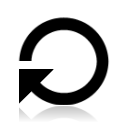 Following up with CleanShutDown, CleanReboot will reboot your system in just one click while disabling the save state feature.
Following up with CleanShutDown, CleanReboot will reboot your system in just one click while disabling the save state feature.
It works in the exact the same as CleanShutDown; a fast and reliable way of rebooting your Mac without saving applications state.
– GUI Scripting Version (Somewhat Cleaner)
Note: To fix the “Access to assistive devices disabled.” error follow these simple steps:
Go into System Preferences -> Personal -> Universal Access -> Check box at bottom for “Enable Access for Enabled Devices”.
After that, manually log out or reboot your system for changes to take effect. (Thanks Mccleodx for pointing this out!)
Download 2.0.1
Changelog
2.0.1
– Script now works in any language.
2.0
– Changed working method. Instead of editing the defaults of “TALLogoutSavesState”, the application now interacts with Finder as if it was the user clicking the checkbox and then clicking the Shut Down option.
1.0
– Initial Release
– Shell Scripting Version (Use if GUI scripting conflicts with your system)
Download Shell Version
Changelog
Shell Version
– Uses shell scripting instead of GUI scripting


August 28, 2011 at 6:25 am
Puts system to sleep > wake > error msg > [Can’t get window 1 of <> “loginwindow” of application “System Events”. Invalid index.] > OK > nothing
August 28, 2011 at 6:32 am
See the error message didn’t reproduce properly on the site, here it is again:
Can’t get window 1 of class prcs “loginwindow” of application “System Events”. Invalid index.
August 29, 2011 at 7:08 pm
Hey Mud,
I saw that you also have this same issue with CleanShutDown. I just uploaded CleanShutDown 2.0.2 which should fix this problem. Please give it a try and let me know if it works. If it does, I will also update CleanReboot to include the fix.
September 3, 2011 at 6:28 pm
Victor! I’m afraid version 2.0.2 of CleanShutDown didn’t fix the problem either. Please keep trying, though.
September 7, 2011 at 8:59 am
The same fault happens to me (cleanshutdown.app version 2.0.2):
“can’t get window 1 of <> “loginwindow” of application “System Events”. Invalid index.”
Also, after having pressed the “edit” button in the opened app-window, not a shutdown occurs, but a restart.
But love it, if the applications would work, though…
September 19, 2011 at 12:29 pm
Try CleanRebootS. It should work for those who had issues with GUI scripting!
September 19, 2011 at 12:21 pm
Shell version uploaded. It should now work for those who had trouble with GUI Scripting.
November 14, 2011 at 6:04 pm
thanks a lot !!!!
January 6, 2012 at 3:44 am
To the author: there’s a new apple menu item “Location” in 10.7.2. I think you should put that into consideration or one will get errors e.g. cleanreboot will put the Mac to sleep; cleanshutdown won’t work.
A quick solution is, if your on 10.7.2 is to edit the main script-increase by one the part “click menu item”
March 27, 2012 at 1:56 pm
Thanks. This is why many people also get the “Can’t get Window 1 …” error. When I get some time, I’ll update all the scripts to account for these changes in OS X.
Another quick solution is using the S version of the script.
Victor
February 14, 2012 at 5:14 pm
cannot find my way here:
Go into System Preferences -> Personal -> Universal Access -> Check box at bottom for “Enable Access for Enabled Devices”.
please help 🙂
March 27, 2012 at 2:03 pm
Drop the Personal on the path. It should be:
System Preferences -> Universal Access -> Check box for “Enable Access for assistive devices”
No idea how I messed up that path so bad :p
Victor