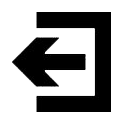 Yet another application with the same goal as CleanShutDown and CleanReboot: provide a one-click solution to log out from your account without saving application’s state.
Yet another application with the same goal as CleanShutDown and CleanReboot: provide a one-click solution to log out from your account without saving application’s state.
Enjoy.
Note: To fix the “Access to assistive devices disabled.” error follow these simple steps:
Go into System Preferences -> Personal -> Universal Access -> Check box at bottom for “Enable Access for Enabled Devices”.
After that, manually log out or reboot your system for changes to take effect. (Thanks Mccleodx for pointing this out!)
Download 2.0.1
Changelog
2.0.1
– Code optimization.
– Unified version with CleanShutDown and CleanReboot1.0
– Initial Release


August 28, 2011 at 6:22 am
Works!
September 12, 2011 at 10:27 am
Have you considered writing the scripts so they change the state to 0 on boot up each time.
September 19, 2011 at 12:28 pm
The result would be the same. I prefer to use this way so there is basically no configuration required by the user (setting up the script to start on boot, etc).
Nonetheless, that is a perfectly fine approach. Feel free to modify my code and implement it as a boot up script! And if you feel like, share it with us here!
December 20, 2011 at 5:34 pm
Mate,
Loaded it, have the Enable assistive tech box checked, but get an error stating “Can’t get window 1 of <> “loginwindow” of application “System Events”. Invalid index.” Any ideas?
March 27, 2012 at 1:54 pm
Try using the S version of the script. Some updates to the operating system tend to break the UI-based script.
Victor
January 31, 2012 at 8:34 am
Victor what about CLEAN SLEEP? Would be useful.
March 27, 2012 at 1:59 pm
The whole idea behind sleep is leaving the state of the computer unchanged while turning off the screen and entering power saving mode, that’s why a Clean Sleep never came up.
Thanks for the suggestions though!
Victor